NodeJS로 Reverse Proxy 구현하기
왜 직접 구현하지?
API Gateway를 NodeJS로 구현하려고 한다. NodeJS에서 찾아보니 express-gateway란 라이브러리가 가장 완성도 있었다. 그러나 Document에 정보가 부족하고 업데이트가 안된지 오래된 것으로 확인됬다. 그래서 직접만들기로 맘을 먹었다. 그리고 일단 Reverse Proxy 기능이 필요하기에 찾아보기로 한다.
사용되는 라이브러리
웹 서버를 위한 express와 프록시를 위한 http-proxy-middleware를 이용하기로 했다. 두 라이브러리 전부 사용자가 많고 최근에도 계속 업데이트 중이다. 이제 기본적인 기능은 갖춰진 상태로 바로 코드를 작성할 수 있다.
API
createProxyMiddleware([context,] config)
const { createProxyMiddleware } = require("http-proxy-middleware");
const apiProxy = createProxyMiddleware("/api", {
target: "http://www.example.org",
});
- context: Determine which requests should be proxied to the target host.
- options.target: target host to proxy to. (protocol + host)
createProxyMiddleware(uri [, config])
// shorthand syntax for the example above:
const apiProxy = createProxyMiddleware("http://www.example.org/api");
위 함수로 Middleware를 만들고 Router에 등록만 시키면 된다.
프록시 구현
localhost에서 네이버 뉴스 페이지를 띄우려 한다. 네이버 뉴스 기본 사이트의 링크는 https://news.naver.com/ 이다.
import express from "express";
import { createProxyMiddleware } from "http-proxy-middleware";
const app = express();
app.use(
"/news",
createProxyMiddleware({
target: "https://news.naver.com",
changeOrigin: true,
}),
);
app.listen(3000);
위 소스코드를 실행하고 http://localhost:3000/news 로 접속하면 에러 페이지가 나타난다.
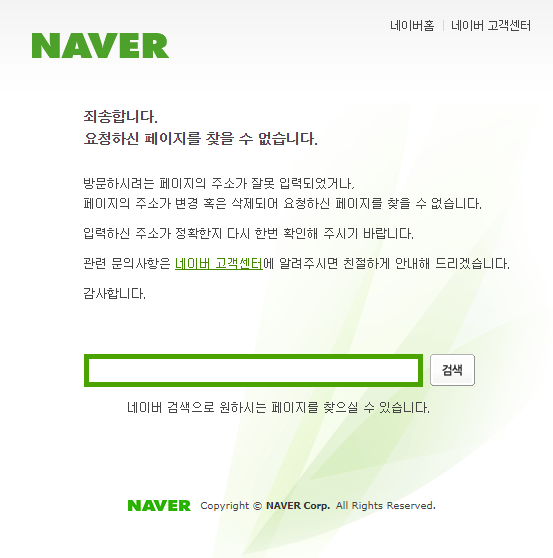
서버에서 프록시 요청을 날린 주소가 https://news.naver.com가 아니고 https://news.naver.com/news로 요청을 해서 오류 페이지를 띄우는 것이다.
이 부분을 통해 이 라이브러리는 메인 경로 이외의 경로를 proxy경로로 넘기는 것을 알 수 이다.
이 문제를 해결하기 위해서는? 라이브러리에 pathRewrite옵션이 있다. 이 옵션을 활용하면 해결할 수 있다.
import express from "express";
import { createProxyMiddleware } from "http-proxy-middleware";
const app = express();
app.use(
"/news",
createProxyMiddleware({
target: "https://news.naver.com",
changeOrigin: true,
// 옵션 추가
pathRewrite: {
"^/news": "/",
},
}),
);
app.listen(3000);
pathRewrite옵션에 /news 경로를 /로 바꾸기만 하면 간단히 문제를 해결할 수 있다. 이제 실행하면 아래와 같이 훌륭한 결과를 얻을 수 있다 ^^

결과적으로
결과적으로 기본적인 기능에 충실한 http-proxy-middleware를 알게 됬고 이제 API Gateway를 구현할 수 있게 되었다… 나중에는 TCP도 proxy가 필요할지 모른다고 생각된다. 목적지 IP 주소만 바꿔주면 되서 더 간단할 거 같긴하다. 아무튼 끝.
Comments